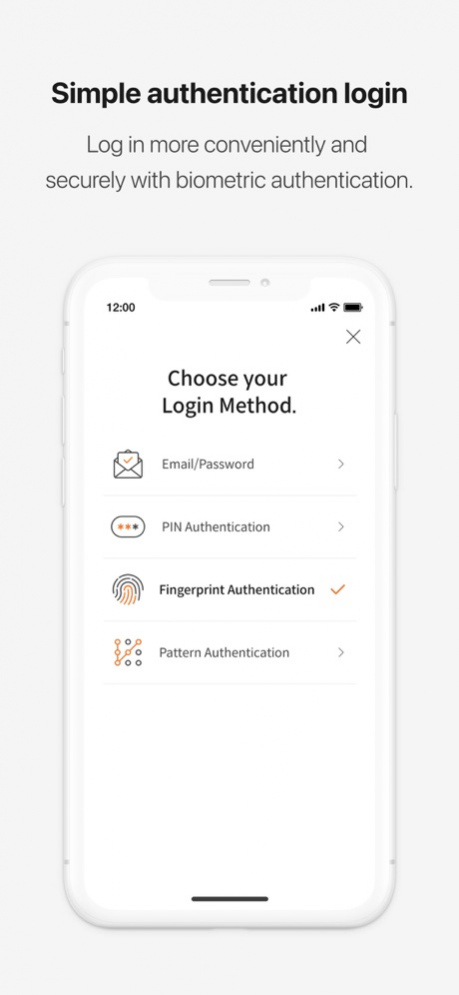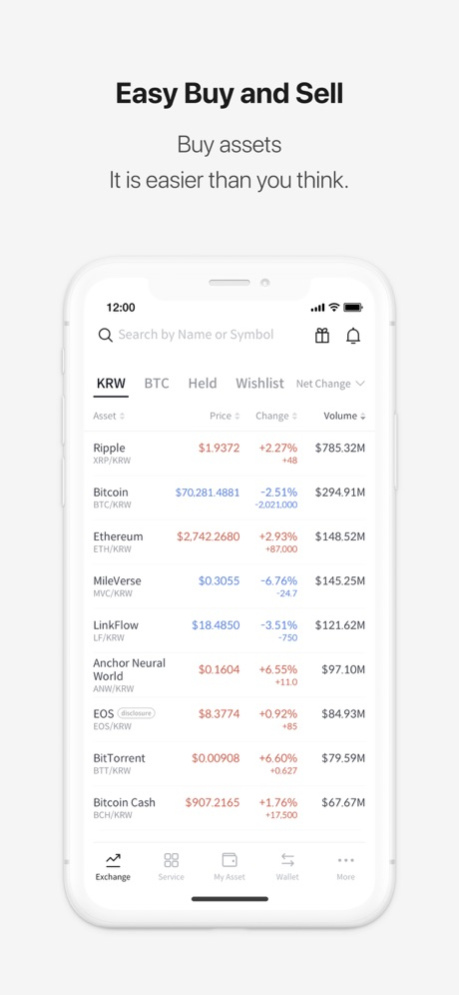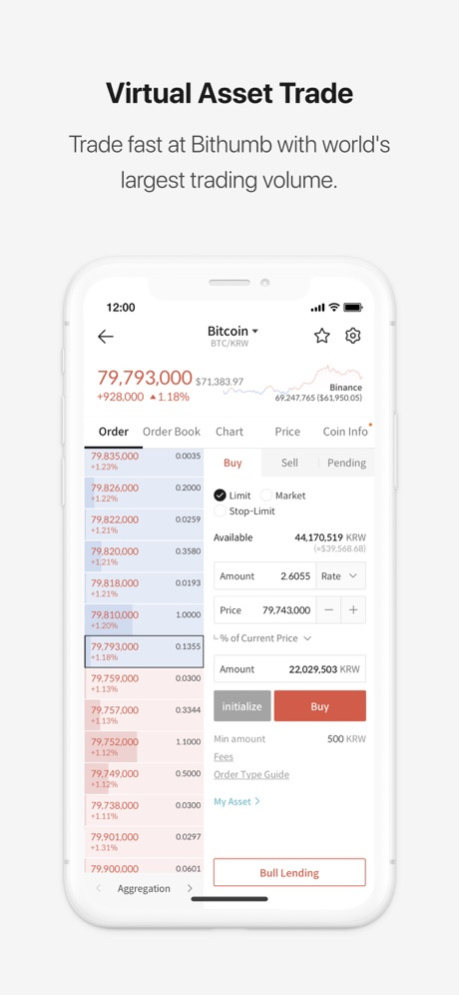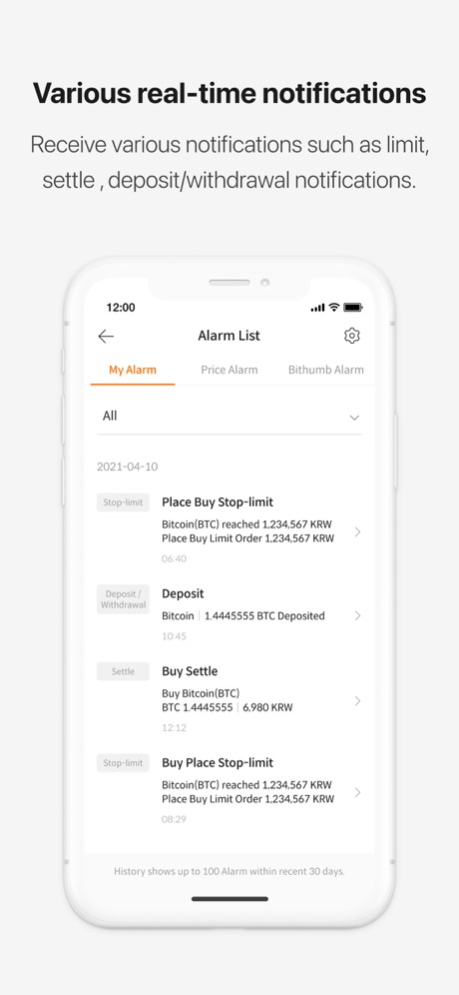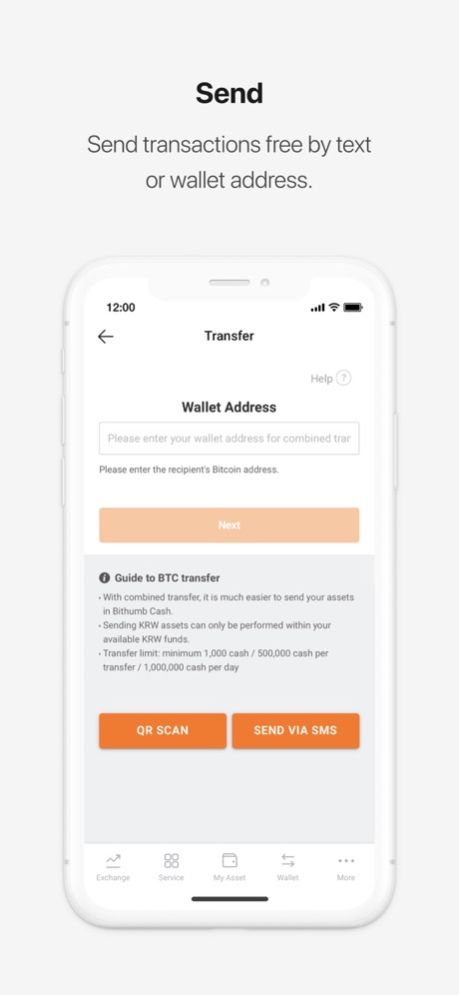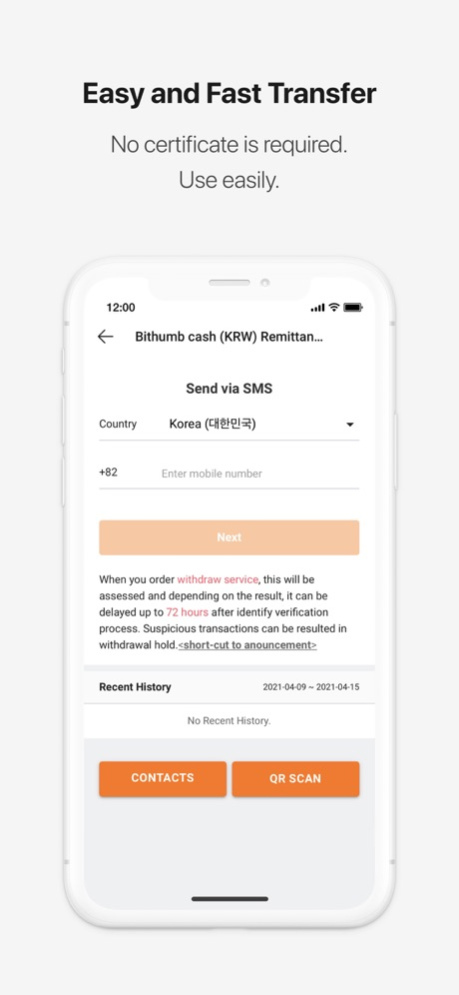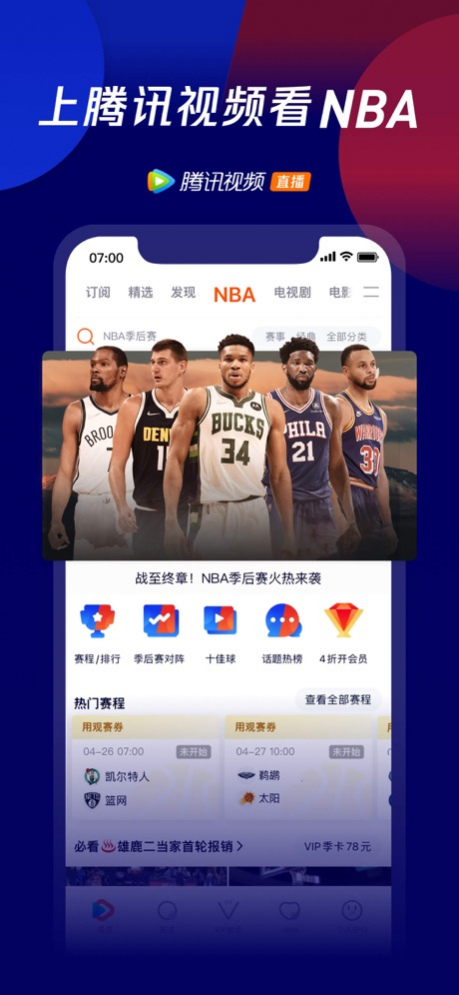Bithumb 2.0.5
Continue to app
Free Version
Publisher Description
##Korea's largest real trading volume##
##More than 1 million people are trading##
No.1 Digital asset platform Bithumb
Securely digital assets in [Bithumb].
■ Possess abundant liquidity
⁃ Most members in Korea, most daily visitors, and most active members
⁃ Korea's largest execution volume, largest transaction amount
■ Stable financial soundness
-Financial due diligence report is issued every half year
■ 24-hour security monitoring, strong security
⁃ Obtained security certifications such as ISMS, ISO27001, BS10012, etc.
⁃ Selected as an excellent cyber crisis response company by KISA in 2020
⁃ Industry-leading security system
■ For inquiries, 24 hours a day, 365 days a year
⁃ E-mail: info@bithumbcorp.com
[Service access authority information]
* Optional access rights
-Camera: QR code for withdrawal address
-Photo: Save and load QR code image
-Notification: Receive Push notification
- Face ID : Simple authentication login
* You can use the service even if you do not agree to the optional access right.
* If you do not agree with the optional access rights, it may be difficult to use some services.
Mar 13, 2023
Version 2.0.5
Improved some services
About Bithumb
Bithumb is a free app for iOS published in the Accounting & Finance list of apps, part of Business.
The company that develops Bithumb is Bithumb Korea Co., Ltd.. The latest version released by its developer is 2.0.5.
To install Bithumb on your iOS device, just click the green Continue To App button above to start the installation process. The app is listed on our website since 2023-03-13 and was downloaded 2 times. We have already checked if the download link is safe, however for your own protection we recommend that you scan the downloaded app with your antivirus. Your antivirus may detect the Bithumb as malware if the download link is broken.
How to install Bithumb on your iOS device:
- Click on the Continue To App button on our website. This will redirect you to the App Store.
- Once the Bithumb is shown in the iTunes listing of your iOS device, you can start its download and installation. Tap on the GET button to the right of the app to start downloading it.
- If you are not logged-in the iOS appstore app, you'll be prompted for your your Apple ID and/or password.
- After Bithumb is downloaded, you'll see an INSTALL button to the right. Tap on it to start the actual installation of the iOS app.
- Once installation is finished you can tap on the OPEN button to start it. Its icon will also be added to your device home screen.